So, you’ve launched your blog or a new post – congratulations! 🎉 But here’s a crucial reality check: if Google doesn’t index your site, it’s practically invisible in search results. No indexing means no organic traffic, which is the lifeblood of most successful blogs.
Getting your site indexed is the fundamental first step to appearing in Google Search. Whether it’s a brand-new site or a fresh blog post, ensuring Google knows about it and can process its content is essential. The good news? It’s completely free! Let’s break down the key steps to get Google to notice and index your content efficiently.
1. Get Acquainted with Google Search Console (GSC) 🛠️
The absolute starting point is telling Google your site exists. Google Search Console (GSC) is the official tool for this.
Steps to Submit & Verify:
- Visit GSC: Head over to Google Search Console and sign in with your Google account.
- Add Property: You’ll be prompted to add your site. Choose the “URL prefix” option for more verification methods. Enter your site’s full URL (e.g.,
https://www.yourdomain.com).
- Verify Ownership: Prove you own the site. Several methods exist:
- HTML file upload
- HTML tag (add a meta tag to your site’s homepage)
- Google Analytics account
- Google Tag Manager
- DNS record

- WordPress Tip: Plugins like Rank Math SEO simplify this. You can paste the GSC HTML tag verification code directly into the plugin settings.


- Use URL Inspection: Once verified, the “URL Inspection” tool in GSC is your best friend for specific pages. Enter a URL (new post, or updated old one), and you can see its current index status and request indexing. This often speeds up the process significantly.

2. Create and Submit Your Sitemap 🗺️
An XML Sitemap acts like a roadmap for search engines, listing all the important URLs (posts, pages) on your site you want them to discover and index.
How To:
- Generate a Sitemap:
- WordPress: Plugins like Google XML Sitemaps (free) or SEO suites (Rank Math, Yoast) automatically create and update sitemaps (usually at
yourdomain.com/sitemap.xmlor similar).
- Other Platforms/Static Sites: Use online generators or specific tools for your tech stack.
- WordPress: Plugins like Google XML Sitemaps (free) or SEO suites (Rank Math, Yoast) automatically create and update sitemaps (usually at
- Submit to GSC:
- In GSC, navigate to “Sitemaps” in the left-hand menu.
- Enter the URL of your sitemap file (e.g.,
sitemap.xml). - Click “Submit”. Google will periodically check this file for new content.

3. Configure Your robots.txt File 🤖
This simple text file, located at the root of your domain (yourdomain.com/robots.txt), tells search engine crawlers which parts of your site they should or shouldn’t access.
Key Points:
- Purpose: Prevent indexing of unimportant areas (e.g., admin pages, specific file types, duplicate content).
- Syntax Basics:
User-agent:Specifies the crawler (e.g.,Googlebot,*for all).Disallow:Blocks access to the specified path.Allow:Permits access to a sub-path within a disallowed path.Sitemap:Crucially, include the full URL to your XML sitemap here.
- Example:
User-agent: * Disallow: /wp-admin/ Allow: /wp-admin/admin-ajax.php Sitemap: [https://www.yourdomain.com/sitemap.xml](https://www.yourdomain.com/sitemap.xml)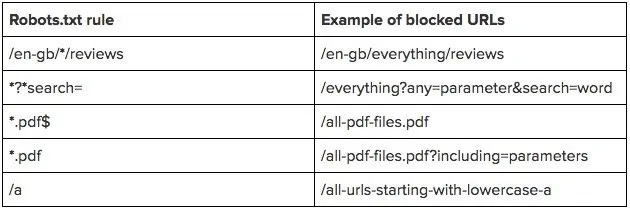
- Creation: Use a plain text editor or a generator tool like SEOptimer’s. Upload it to your site’s root directory. Be careful – incorrect rules can block your entire site!
4. Build Some Quality Backlinks 🔗
Backlinks (links from other websites to yours) act as votes of confidence. High-quality, relevant backlinks not only boost rankings but can also significantly speed up Google’s discovery and indexing of your new site or content.
Effective Strategies:
- Guest Blogging: Write valuable articles for reputable sites in your niche, including a link back to your blog.
- Blogger Outreach: Build genuine relationships with other bloggers/developers. Share their work, comment thoughtfully, and look for natural collaboration opportunities (which might include links).
- Create Link-Worthy Content: Develop exceptional resources, tutorials, or data-driven posts that others naturally want to reference and link to.
5. Leverage Blog Directories & Social Media 📢
While potentially less impactful than other methods, submitting your site to reputable blog directories and maintaining an active social media presence can help.
- Directories: Some high-authority directories can provide initial visibility and links.
- Social Media: Share your new posts on platforms like Twitter, LinkedIn, Facebook, Pinterest, etc. While often
nofollowlinks, they increase visibility and can lead to Google discovering your content faster.
How Google Finds and Indexes Content ⚙️
Understanding the basic process helps:
- Crawling: Googlebot (Google’s crawler) follows links to discover new or updated pages on the web. Sitemaps and backlinks are key aids here.
- Indexing: Google analyzes the content (text, images, video) of crawled pages and stores relevant information in its massive index.
- Serving (Ranking): When someone searches, Google retrieves the most relevant results from its index based on numerous factors.

You can quickly check if your site (or a specific page) is indexed by searching Google using the site: operator, like site:yourdomain.com or site:yourdomain.com/your-specific-page.
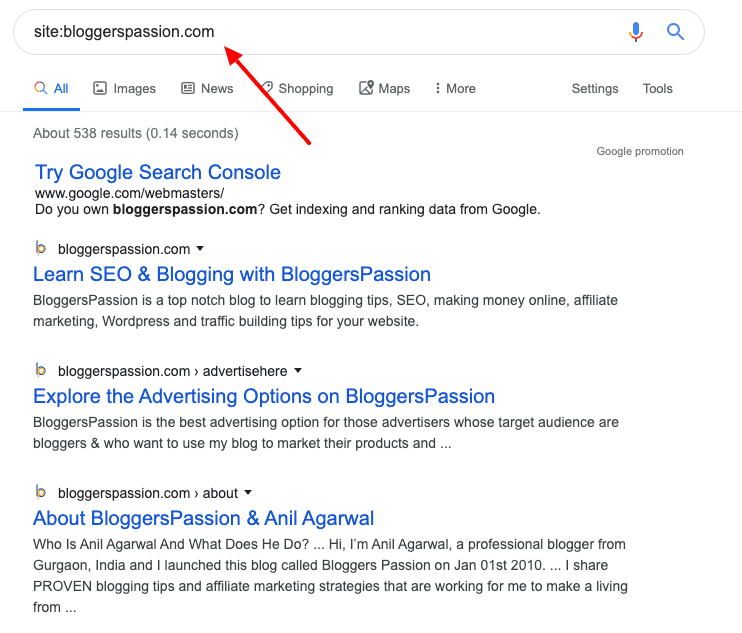
Key Takeaways ✨
- Indexing is Essential: No indexing = no organic search traffic.
- Google Search Console is Mandatory: Verify your site and use URL Inspection.
- Sitemaps Guide Crawlers: Create and submit an XML sitemap.
robots.txtControls Access: Use it carefully to guide bots and include your sitemap link.- Quality Backlinks Accelerate Discovery: Build links strategically.
- Be Patient (But Proactive): Indexing can take time, but these steps speed it up.
Related Resources 📚
Getting indexed usually happens relatively quickly (often within days, sometimes hours) if you follow these steps, especially submitting via GSC. However, complex sites or those with few external signals might take longer.
What’s your biggest challenge or question when it comes to getting your content indexed? Share your thoughts below! 🤔
For more detailed explanations and additional tips, check out the original article:
- Source: How to Index Blog Post In Google In 2025 [Easy Steps Guide] by Anil Agarwal at BloggersPassion.